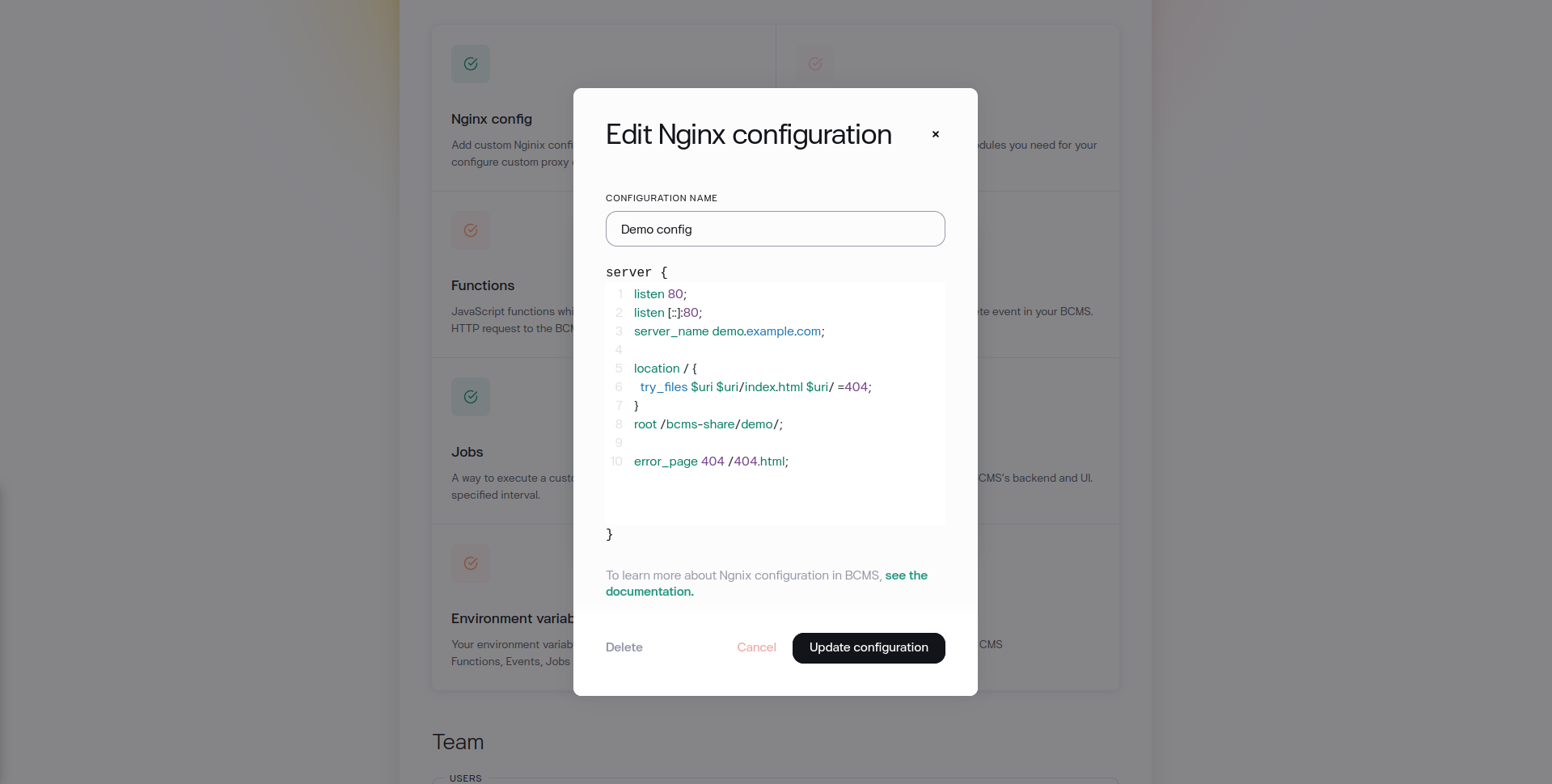NginX configuration
All outside connections to your CMS are going through the Nginx. If you are looking to add a custom domain name, you should look at domain configuration. If you are looking for advanced proxy configuration for your CMS, you are at the tight place.
Please note that adding or changing Nginx configuration can break your CMS and make it unreachable.
Adding Nginx configuration
To add a configuration, open the BCMS Cloud and navigate to the instance page to which you would like to add a configuration. When on the instance page click on Nginx config card.
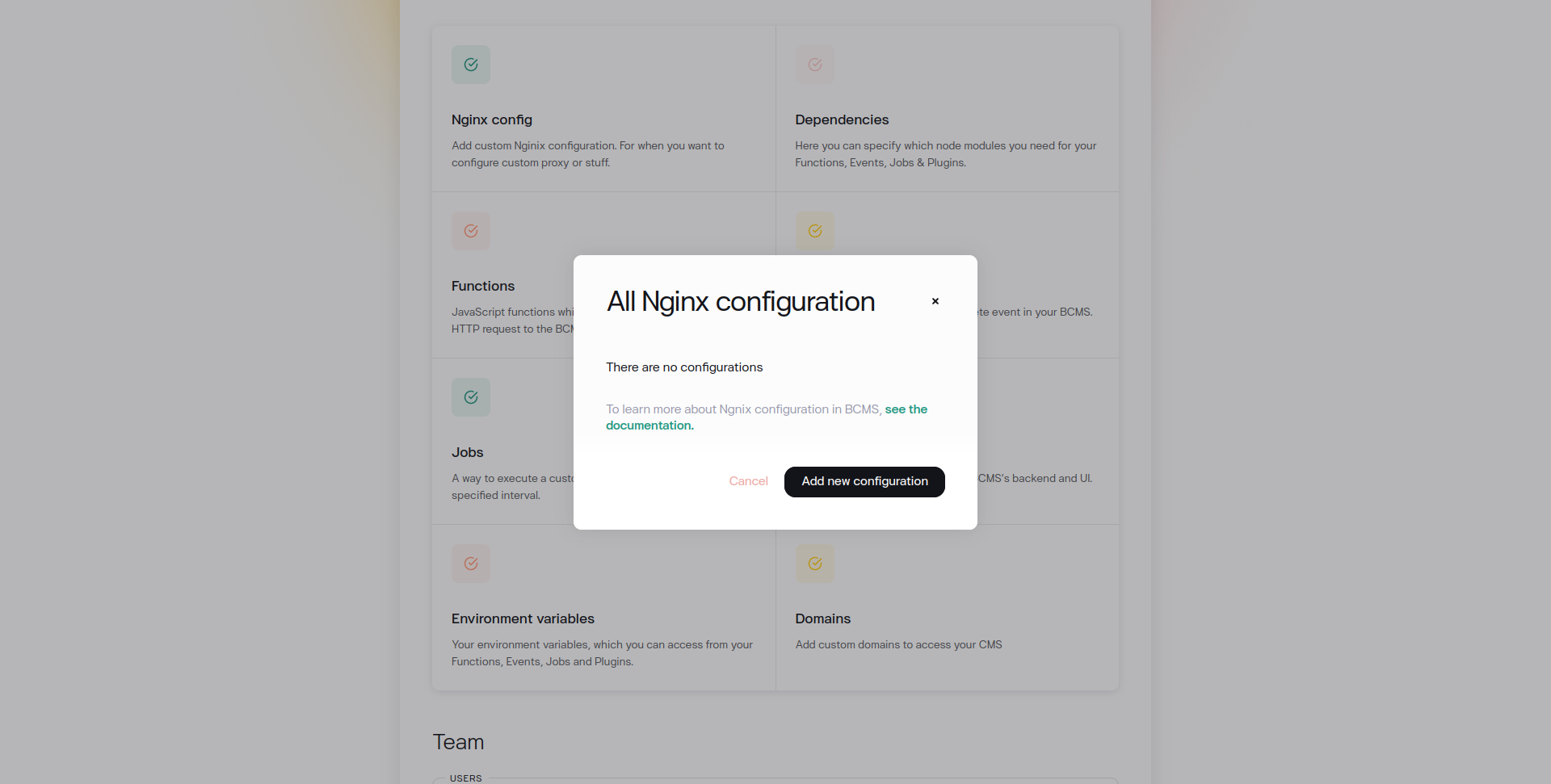
From here, click on Add new configuration and modal will open which will allow you to set Configuration name and Virtual Host configuration. Name can be any name you wish but Virtual Host configuration must follow the Nginx configuration syntax.
Editing Nginx configuration
To edit a configuration, navigate to the instance page and click on Nginx config card.
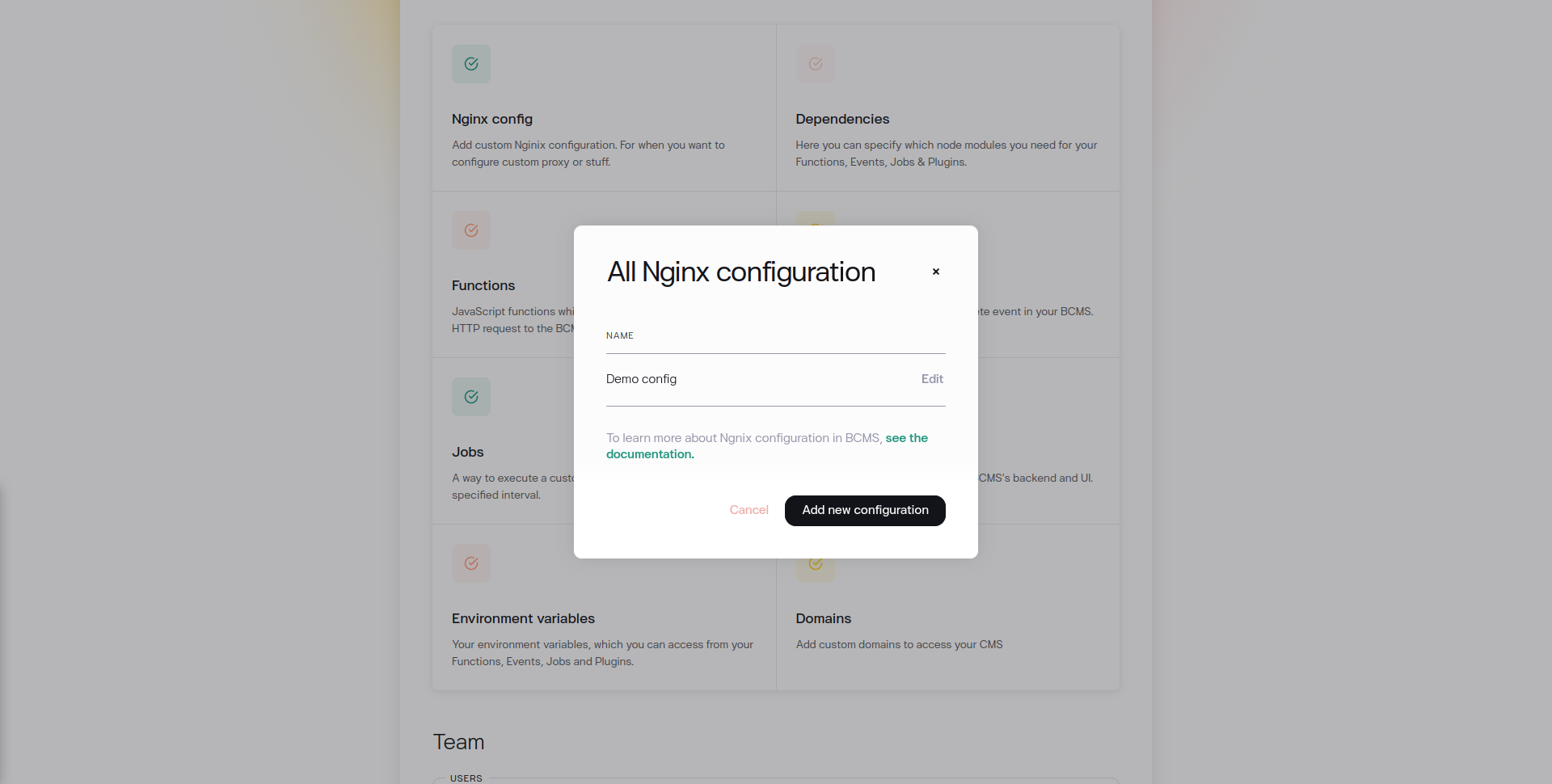
Inside of the modal you will see the list of all configurations with a configuration name and Edit button next to it. To edit a configuration click on Edit button and change the configuration or its name.
Deleting Nginx configuration
Navigate to the instance page and click on Nginx config card. From here, click on Edit button and new modal will open. To delete the configuration, click on Delete button in the bottom left corner of the modal.