Start using BCMS with your favorite framework in 10 minutes
In this quick guide, you'll see how to set up a brand-new website to work with BCMS. The aim is to help you set up the codebase & CMS in under 10 minutes.
To start and run the BCMS locally, you will need a few tools:
Make sure to have them installed before you continue. Click on each of the items above to read the installation instructions.
The easiest way to start BCMS project locally is by using the BCMS CLI.
Install BCMS CLI
To install it globally, run this command in your terminal:
bash npm install @becomes/cms-cli -g To verify that the installation went well, run:
bash bcms --help Create BCMS project
Now that you have the CLI installed, all you have to do is open a terminal, navigate to a location where you want to create the project, and run:
bash bcms --cms create This command will prompt you to enter the name of your project.
Since BCMS relies on Docker to run all application segments, please ensure
that Docket is running on your system. Run docker ps -a to list all
available docker containers. The command will succeed only if the Docker
engine is running. Don't worry if your docker table is empty. That's fine 👍
Start a development server
After creating a BCMS project, you can enter the project location from your terminal or open it in your favorite code editor or IDE, like VSCode. Inside the project, run docker-compose up or docker compose up (use whichever works for you).
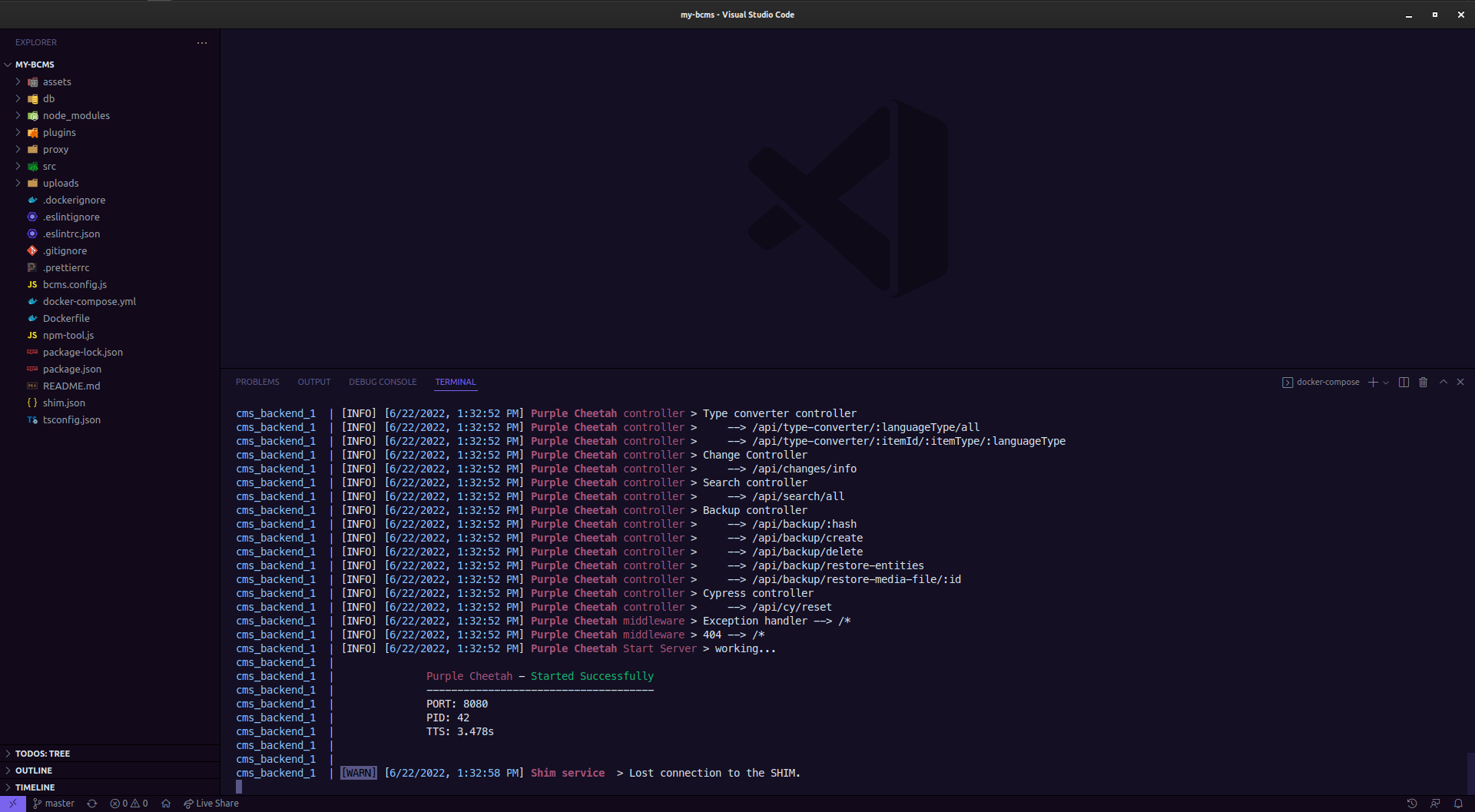
Once all containers are started, you can open your browser and navigate to localhost:8080.
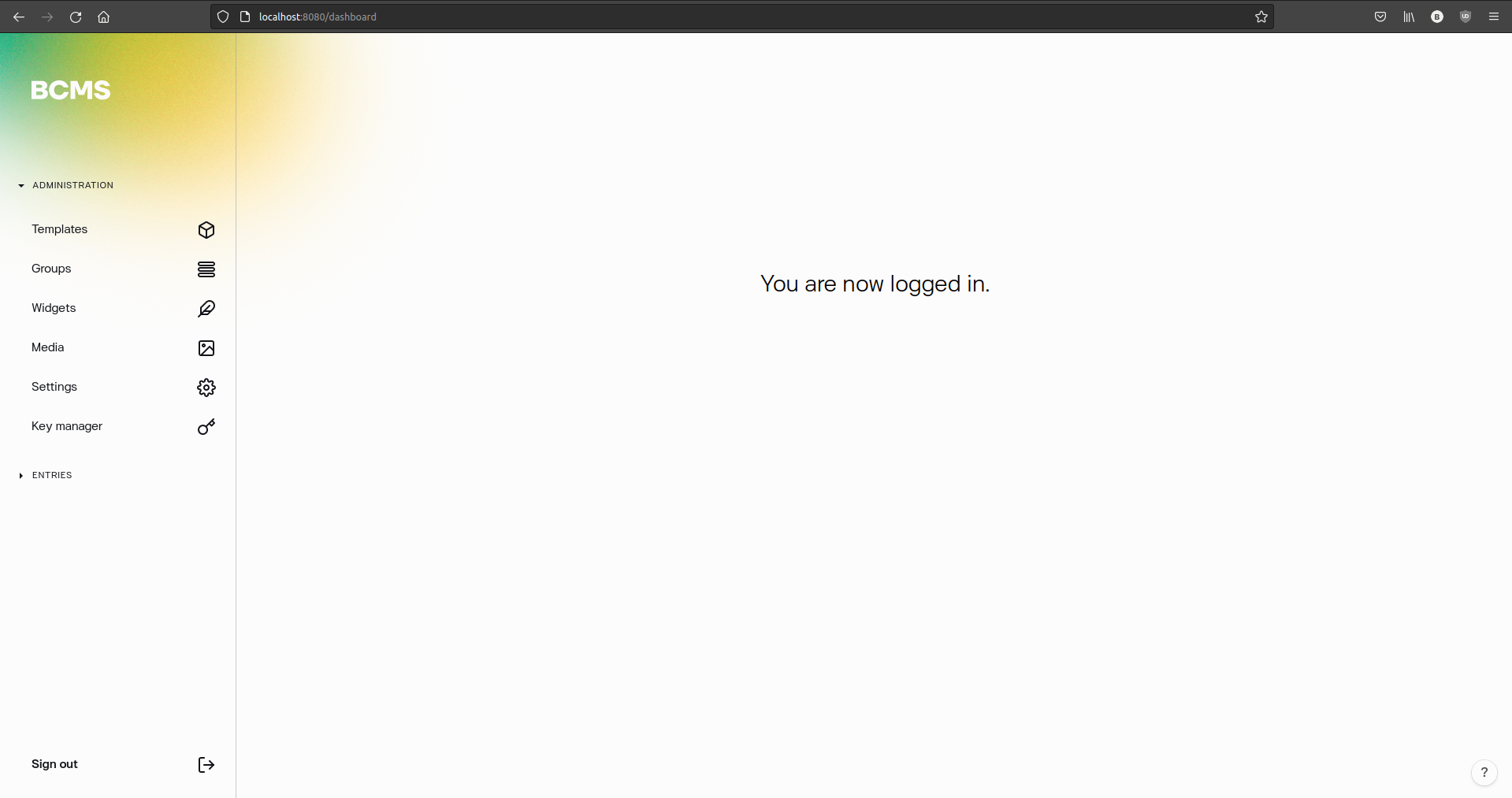
That's all! You can now explore BCMS locally on your machine. 😍
Is this a full version of the BCMS?
Yes, it is. There are no feature restrictions, and you can do everything that you can do with a production-deployed version. The only difference is that the instance is not connected to the BCMS Cloud, so you cannot create users.
What's next
Great, you're now set up with a BCMS instance! It's time to connect it with your favorite framework:
Official Integrations
Next.js plugin for BCMS
Integrate BCMS smoothly to any Next.js project. BCMS comes with a straight-forward Next.js SDK.

Gatsby plugin for BCMS
Integrate BCMS smoothly to any Gatsby project. BCMS comes with a straight-forward Gatsby SDK.
Nuxt.js plugin for BCMS
Integrate BCMS smoothly to any Nuxt.js project. BCMS comes with a straight-forward Nuxt.js SDK.

