Working with media
Media manager allows you to store your images, videos and other files with many ways to organize them using folders.
Uploading media
To upload a media file, click on Upload file, and then either browse the files from your system or drag and drop them in the pre-defined area.
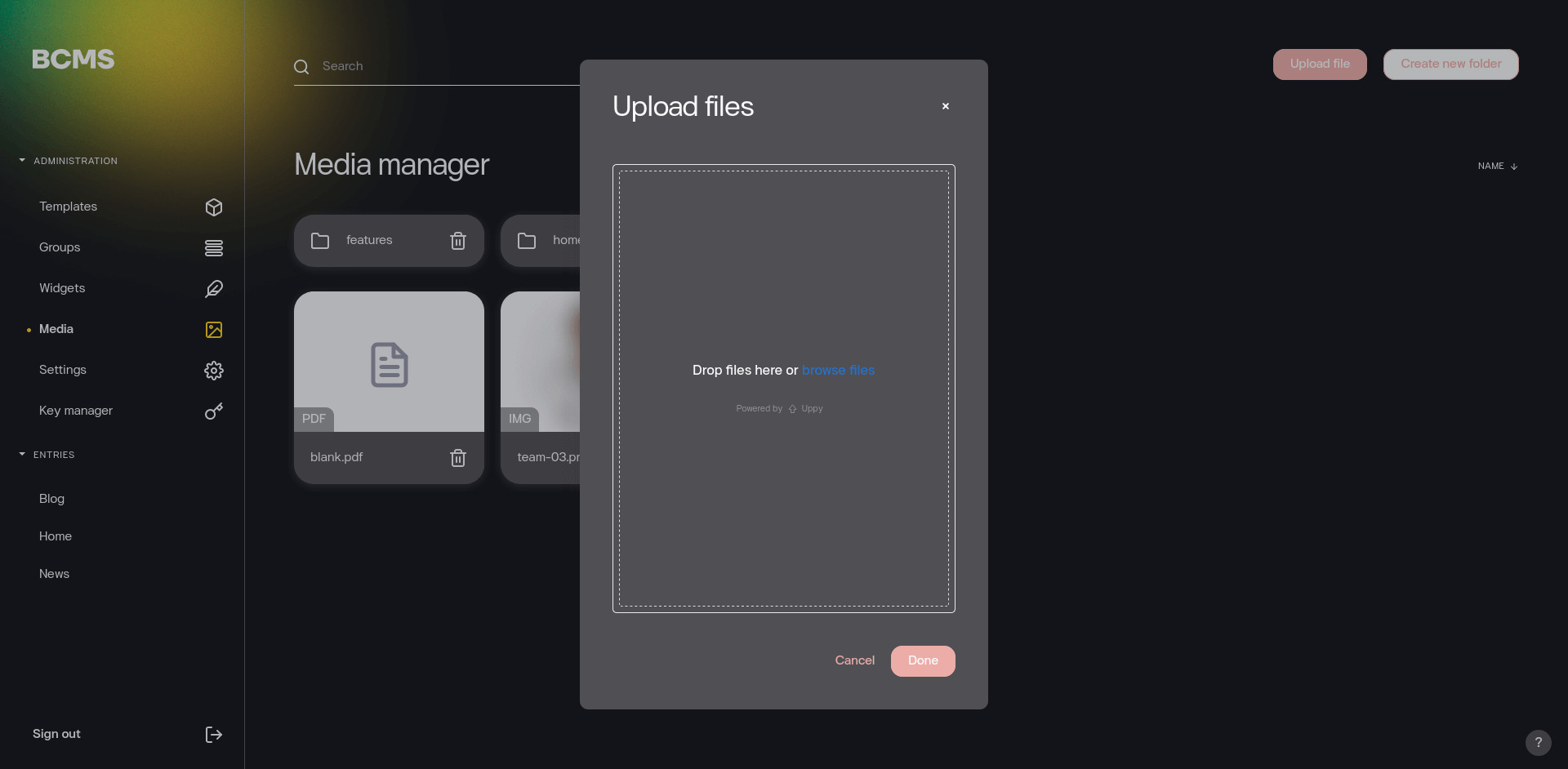
Using folders
To create a folder, click on Create new folder, and enter the folder's name.
Folders are a great way to organize your files. You can nest media inside of a folder and associate a custom name to it for easier search.
If you are already inside of another folder, when adding a new one, it will be nested inside of the current active folder. This rule applies when uploading media files as well.
Modify image
If the file is of type image, you will be able to modify the aspect-ratio, zoom-in/out, flip and crop it before uploading.
You can do this by uploading an image and clicking on the which will open the editing mode. All available options are located at the bottom.
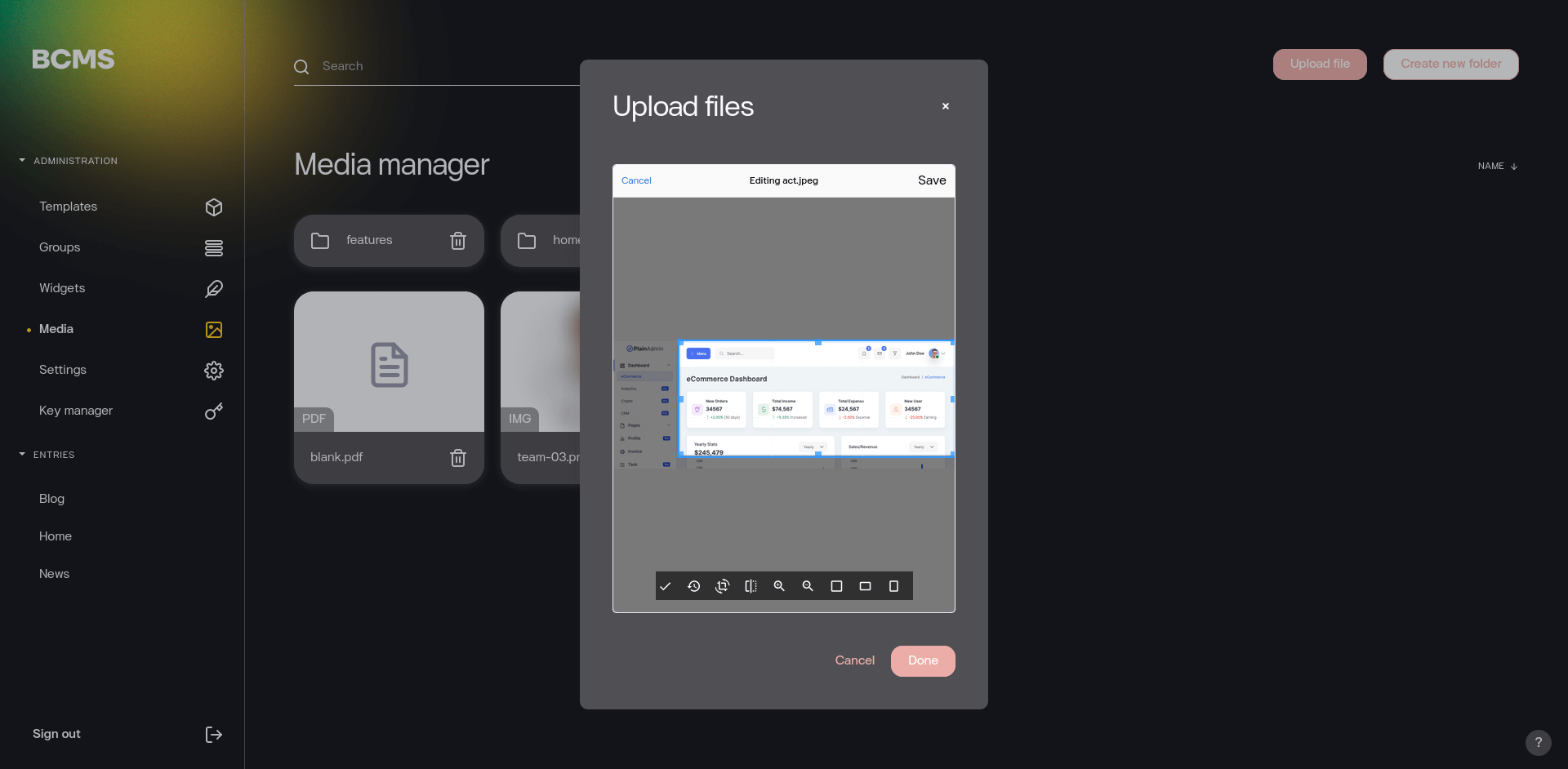
Deleting media
To delete a media or a folder you can click on the that is located on each individual file/folder.
This will remove the media from all places where it is used, so delete media with caution.