Working with groups
Groups in BCMS are reusable building blocks that are made of multiple properties. Groups can be included in any template, widget or even other groups.
Just like with the most of BCMS properties, groups can be used as arrays.
Creating and editing a group
To create a group, click on Add new group. In the next step, fill in the label, and optional description.
To edit a group, click on the group you want to edit and update properties, or click on the beside the label to edit the label or description.
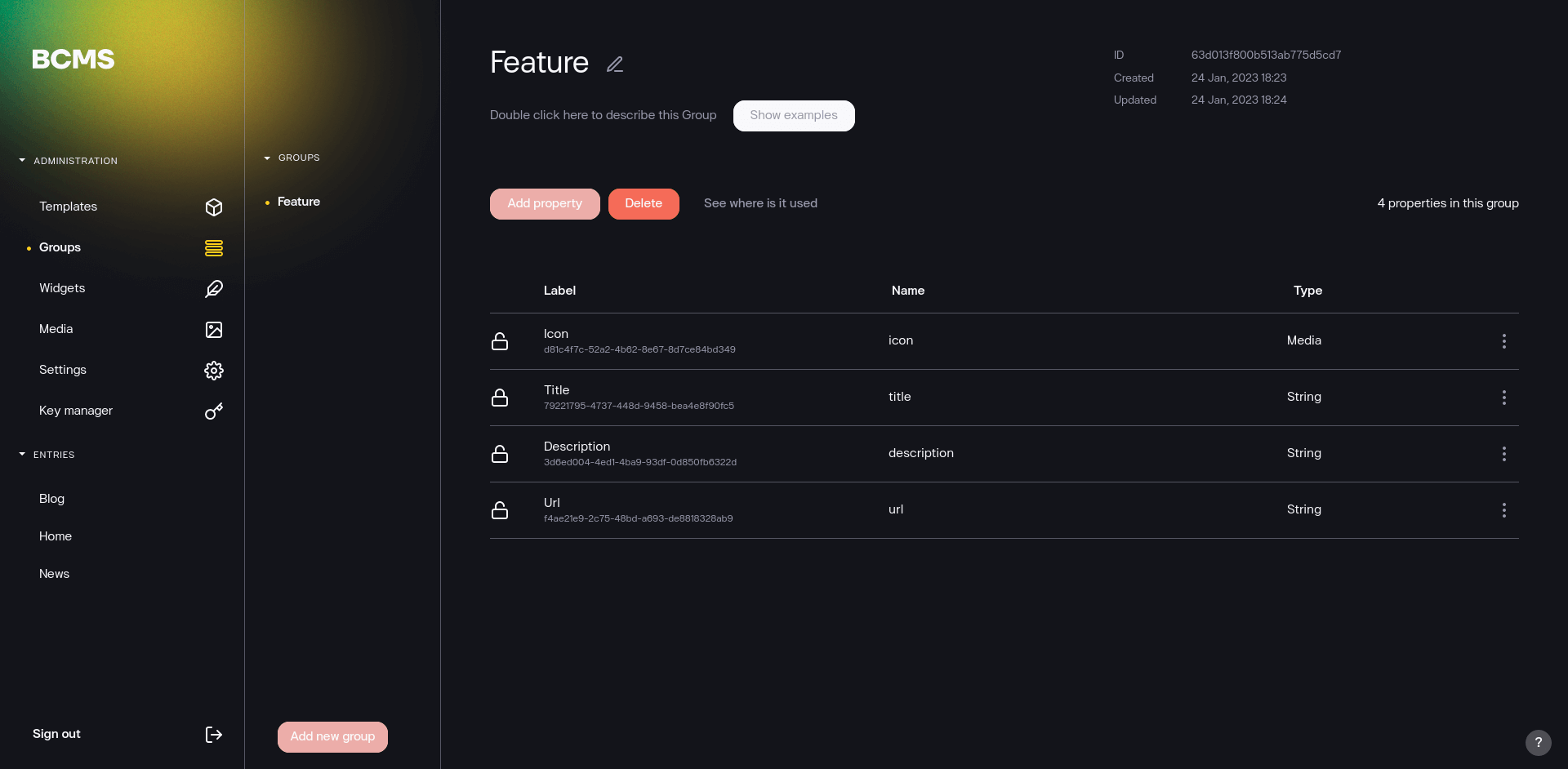
Adding properties to a group
To add properties to your newly created group, click Add property, and select from the list of properties.
View where is a group used
To view where is a group used, click See where is it used. This will give you the list of all places where this group is currently used.
Deleting a group
Deleting a group is as easy as clicking on the Delete, entering the group's name and clicking Confirm.
This will remove the group from all places where it is used, so delete groups with caution.