Settings
Settings page is where you can manage backups, manage your account details, add languages and invite team members.
Creating a backup
To create a backup of your CMS data, click on Backups, and then Create new backup. This might take some take, depending on the size of your CMS, but all backups will be located in one place and you can download them at any time.
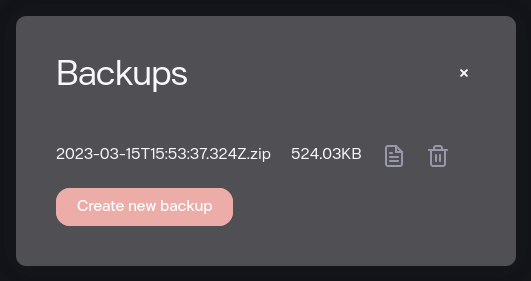
To download a backup, click on . To delete a backup, click on .
Editing account
To edit your account data, click on Edit account. This will redirect you to the page, where you can edit your email, avatar, email etc.
Adding languages
To be able to write multilingual content in BCMS, you need add desired languages. To add a language click on the Add button, which will give you the list of all available languages to choose from.
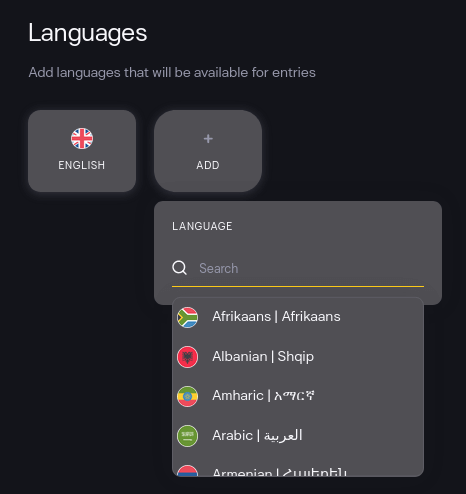
When you add a new language, whenever you fetch CMS data, you will be fetching entry data with all selected languages. You will also see a language dropdown in every entry.
To delete a language, click on the X from the language card.
Invite team members
To invite a new team member, click on Invite a new member. This will redirect you to cloud, where you can manage team.